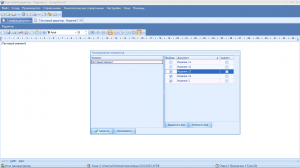Why common elements in the report generator are unnecessary anymore?
It’s simple! Because now you simply don’t need them! We replaced the older system of document’s drafting on a new one, more efficient!
If previously, when we created the new element in a document and then used it, for example, in 10 other documents, then when we made edits in only one instance the changes automatically applied to all other instances of that element in all other documents! That was extremely dangerous, because we could simply forget where this element is also used, and correcting element for one document we could get unpredictable result in other document! We had to write down where our changed element was used to check later if the edition was made correctly!
Now, if we need to apply changes of the element to other documents – we simply click on the button “Copy items” and we will face the pop-up window where will be described, which changed element we want to apply to other documents, and we will have a full list of documents where our changed element had been previously applied, and choose to which ones you want to apply the modification and which to leave unchanged if it’s necessary.
Thanks to it you do not need to memorize documents where the element was previously used to check was the modification made correctly. All documents will be clearly demonstrated, now you have total control over where to make corrections, and where not!